Simple but powerful. Active moments introduction:
With the diversification and increasing popularity of photographing methods, a large number of photos have been accumulated on the hands of everyone. These photos are records of everyone's life and they are also a valuable asset for everyone. But when these photos are many, people have experienced some problems. "These photos are a bit messy." In particular, people need a convenient and applicable tool to help you manage and enjoy these wonderful memories. Admittedly, there are a lot of software, free and not free to do such things. But these software are more or less fallen into two situations: those that are free, are too simple, and cannot meet the requirements of management and appreciation. Those that are not free are overly complex are not very convenient to use. Normal users do not use well.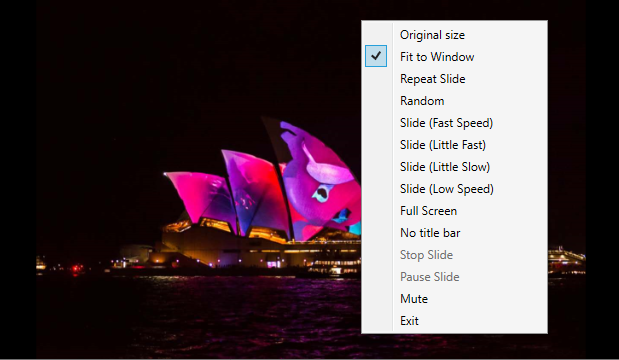
ActiveMoment is a photo management software that runs on Windows systems and focuses on photo presentations. Currently, it is a free software. It is a simple and intuitive software that you can operate directly by simply trying or learning. In particular, you don't need to do any choreography to demonstrate those photos (photo auto-presentation feature).
When using this software for the first time, you need to add a photo storage folder location or tell the software that where your photos are. Action: File->Folder Selection. In the newly popup window, press New Top Folder, then select the appropriate folder. You can add more than one folder. Then press Save.
After completing the above operations, it is recommended that you add music files so that you can play background music while enjoying your photos. Adding a music file is similar to the above steps. Action: File->Music Data. In the newly popup window, press Add Music and then select the appropriate music file. You can add multiple music files and the software will play them in order. You can also adjust the playback order of music. Then press Save.
Ok, try it by yourself.
Practical and efficient. WinDiffer introduction:
Today computers have become the essential part of human’s life. They have permeated into every parts of our life from material wealth production to entertainments. The direct results of this are many many documents or files are produced by your desktop or laptop computers. Every day you are making many files or folders in your computer’s hard drive. For each one of them you have spent a lot of working time on it. And every file contains very important data of yours. Meanwhile files management is an important but time consuming task. Are these files safe? Sometimes you lost some very important files. Sometimes you just can’t find them. Sometimes you have too many versions for one document. Surely now you can get more storage at very cheap price. You back up your files into these external media even cloud. But not very long you will find that with many external disks you are falling into another kind of chaos. So many disordered files often make you inefficiency and frustrated. Don’t mention if your computer gets damaged then you lost your very important files.
WinDiffer is innovative files management software. It helps you to backup files and maintain documents effectively. Its elaborate design makes your backup and maintaining easy and amusing. WinDiffer makes your files safe and ordered.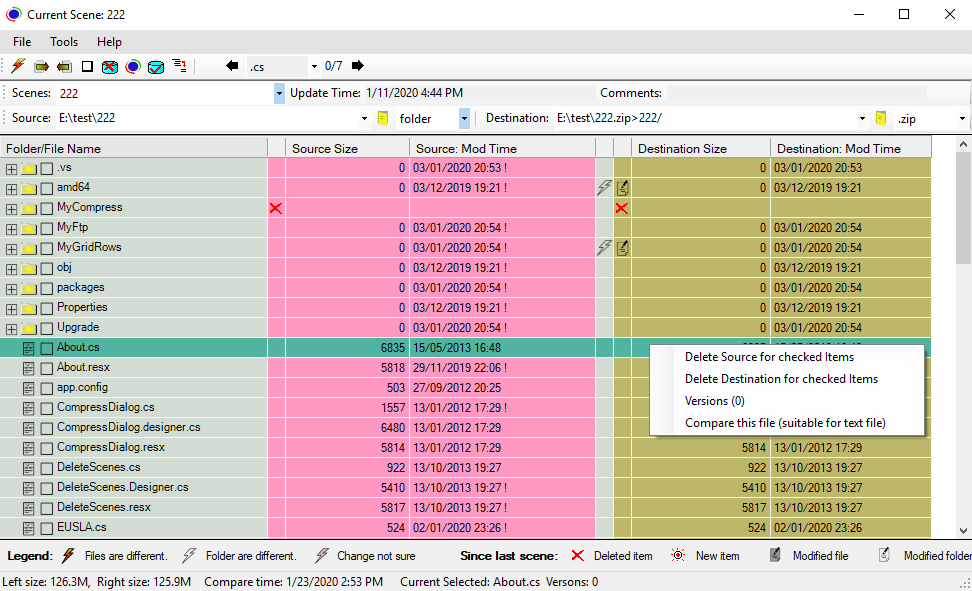
WinDiffer can do:
• Backup documents easily from source location to destination location. Source and destination both can take a format from multi-formats (normal folders, packing format (.exc), ftp server or zip archive).
• Compare two folder’s contents side by side hierarchically with a very intuitive way to discover the differences between two sides.
• Both compared sides can be normal folders, packing format (.exc), ftp server or zip archive.
• According to the perceiving of the difference of two side folders you can manipulate the files to achieve some actions you want to do (merge, delete or synchronize folders
or files between two sides).
• One-click to synchronize the two folders according to the principia of synchronizes.
• Save scenes (comparison result at given time) into database so that you can discover the changes since last scene when you compare the two sides. And you can also synchronize folders based on the saved scenes.
• Attached a robust folder packing software (specially developed for WinDiffer) to cooperate with WinDiffer software. From user’s view a folder is not a bunch of files any more but only one concise file. The packing file is ended with exc. It’s just like the popular zip archive file.
• From the version 2.1.0, the formats that can be used to compare included zip achieve. This expanded feature undoubtedly extended zip archive usage.
• WinDiffer can work in two modes: 1. Normal Mode, in this mode no saved comparison results (scene) can be reference. 2. Scene Mode, in this mode the comparison results can reference the scene you saved in database.
• WinDiffer can compare two text files line by line to see their differences. This will be welcomed in many professions, say software developers will use this app to compare their codes.
• When worked in Scene Mode and Show Database Data is selected you can manage versions for particular
file. Saving and retrieving a version of file is very easy and intuitive.
• With WinDiffer you can search for a file to find duplicated copies of this file easily.
• When working with a big folder, to save time, you can refresh any subfolder.